Two apps for printing
Here are two applications I regularly use to help with printing
Booklet
At church, we often print booklets: for Bible studies, new members’ morning teas, handouts for weddings or funerals. How can easily create a booklet?
In the past, I used Create Booklet which was a free utility. It connected into the Print dialogue—down where you can Save to PDF, if you installed this utility you could Create Booklet from any application with one click. At one update of MacOS, the free release stopped working, and the developer released a new version, which sells in the App Store for around AUD $30 ($19.99 US). I’m sure it’s a great utility, but too rich for my tastes.
To replace Create Booklet I’ve discovered Booklets. It has one downside (I’ll come to that next) but is priced much more reasonably at $1.99 US (I think around AUD $2.95 ) in the Mac App Store. Unlike Create Booklet, Booklets runs as a standalone app. It opens a PDF file and creates a booklet, ready for printing, by clicking the ‘Create Booklet’ button—it’s that easy. The only downside is since it doesn’t work inside the print dialogue, if you want to make a booklet for, say, a Pages file, you need to first export to PDF before importing into Booklets. But for 1/10 of the price - that’s a step I’m willing to make.
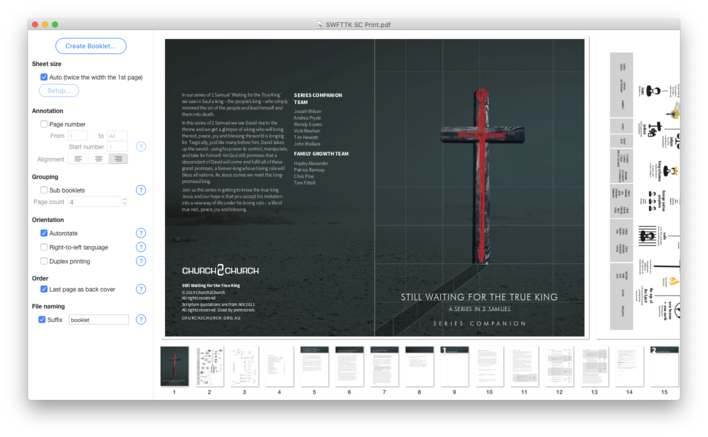
Mindcad Tiler
Creating booklets is a problem of printing (usually) four A4 pages onto one double-sided sheet, ready for folding and stapling, but what if you’ve got a normal, A4 printer, and want to make something bigger? This is where Mindcad Tiler comes in.
This app takes a single PDF document and formats it so it can be blown up and printed over multiple pages to make a banner.
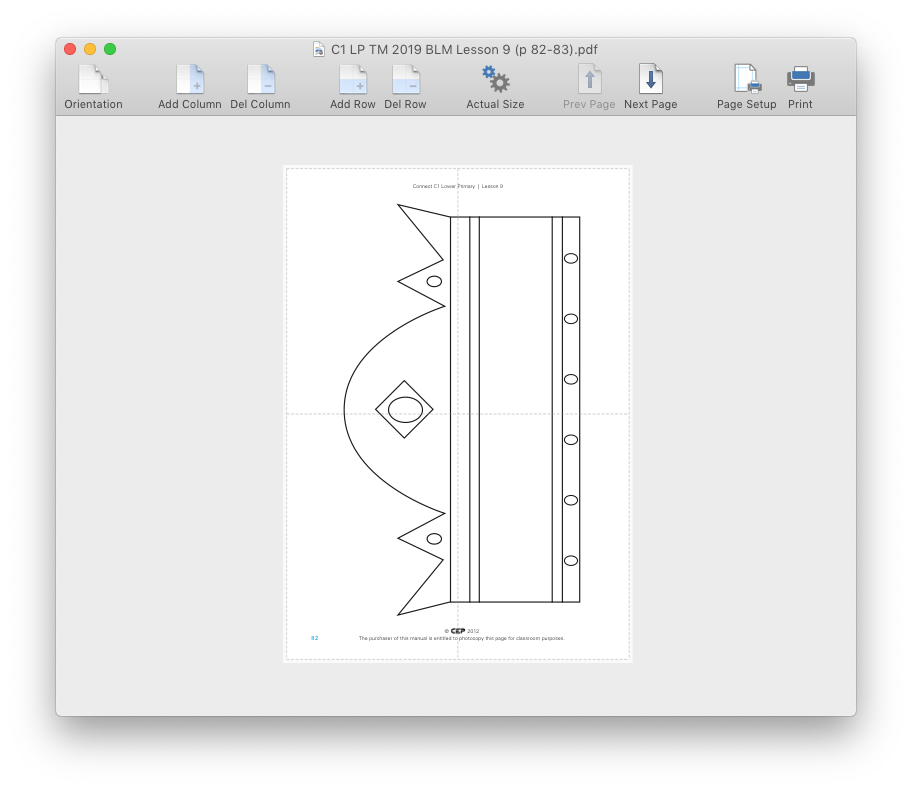
I don’t find as much use for printing banners or posters as I do for creating booklets though I use this app a few times a year for creating visual aids for children’s ministry.
Mindcad Tiler retails for about $4.99 US in the Mac App Store.