Unite for Elvanto
On this week’s episode of Mac Power Users, the guest, Michael Hyatt, mentioned Fluid as a way of separating work ‘web apps’ from your normal browser.
Fluid creates what’s called a site-specific browser. As the name suggests, it’s web browser dedicated for use on a specific, single site. Why would you want to do this? It’s not to solve a technical problem, but a behavioural one. When using a multi-purpose browser, websites can get visually lost in a sea of similar looking tabs or browser windows, but with an SSB websites live in their own window, with an icon in the ⌘-Tab switcher. Another reason is that having work web sites sitting beside Amazon or Twitter too often leads to distraction.
We use Elvanto as our church management system. Like every other modern CMS I’m aware of, Elvanto runs in the cloud. Since Elvanto is always open in one (or two, or three) tabs in my browser, I thought it was the perfect candidate for a site-specific browser.
In my testing, I tried out both Fluid and Nativeifier, as they were both often mentioned on forums and the like. Fluid is straight forward to use–it’s installed as a standard Mac app (download, drag, and drop into the Applications folder) whereas Nativeifier is a command-line application installed through npm.
Both Fluid and Nativeifier appeared to work great with Elvanto. They created an app named Elvanto which I could drop into the Applications folder on my Mac, and when I ran it, it opened up the login window for Elvanto. I logged in, and almost everything worked as expected. Everything, that is, except for creating a printable version of a service run sheet, a task I do at least once a week. This was a deal-breaker for me. However, after scouring the web, I stumbled across Unite which works pretty well with Elvanto’s service run sheet printing system.
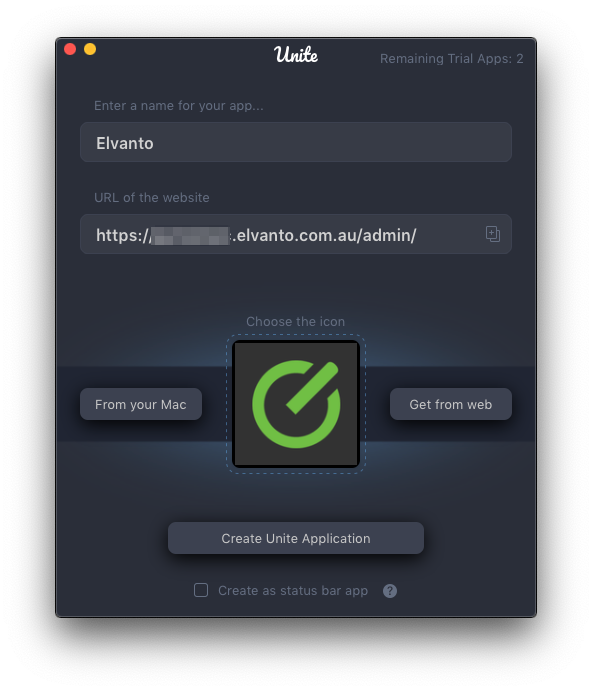 Unite comes with a 14-day free trial, which allows you to create three applications. Once the trial period is over, the full version costs USD $9.99 or is available with a Setapp subscription .
Unite comes with a 14-day free trial, which allows you to create three applications. Once the trial period is over, the full version costs USD $9.99 or is available with a Setapp subscription .